Officient: Slides or Guides in One Click
You'll Be Amazed at How Easy it Works
It's easy to use and saves countless days of effort you would otherwise spend creating and revising presentation materials. Make your selections, choose your format, and you're done! A professional, custom publication is produced.
Create Presentation Guides
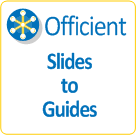
Click on Slides to Guides for a demonstration on how to:
- Open a PowerPoint slide deck with Officient
- Navigate slide content using the intuitive Officient interface
- Select slide shapes and notes to include in your publications
- Publish the speaker guide and participant guide formats
Create Presentation Slides

Coming soon a demonstration on how to:
- Open a Word document with Officient
- Navigate document content using the intuitive Officient interface
- Choose a slide layout and insert text, images, tables, and more
- Watch as your slide and note content are built as you work

